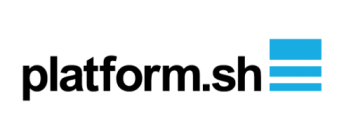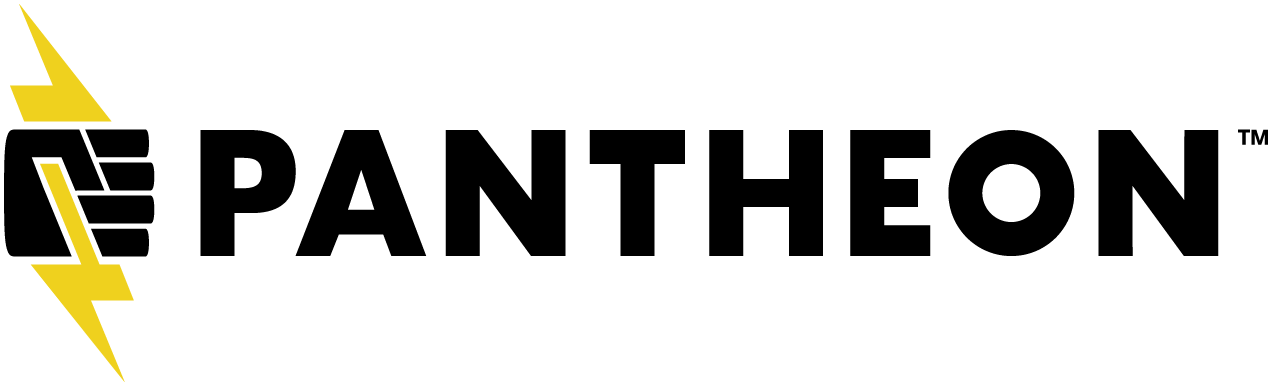Configuration
Here are the configuration options, set to the default values, for this service. If you are unsure about where this goes or what this means, we highly recommend scanning the services documentation to get a good handle on how the magicks work.
Also note that options, in addition to the build steps and overrides that are available to every service, are shown below:
services:
myservice:
type: phpmyadmin:5.0
hosts: []
config:
config: SEE BELOW
overrides:
environment: SEE BELOW
Connecting to database services
You will need to list the database services you want to be able to access via phpmyadmin. Note that the services in this list should be other MySQL-y services in your application. They can be discovered by running lando info.
Note that PhpMyAdmin is designed specifically for MySQL and MariaDB type databases!
You will likely be sad if you try to use a non-MySQL-ish database.
An example of a Landofile's services config that connects to two mysql database backends called mysql57 and mysql8 is shown below:
services:
myservice:
type: phpmyadmin
hosts:
- mysql57
- mysql8
mysql57:
type: mysql:5.7
mysql8:
type: mysql:8
Using custom phpmyadmin config file
You can override the default phpmyadmin config by setting a custom phpMyAdmin config file as shown below:
A hypothetical project
Note that you can put your configuration files anywhere inside your application directory. We use a config directory but you can call it whatever you want such as .lando in the example below:
./
|-- config
|-- config.user.inc.php
|-- .lando.yml
Landofile's phpmyadmin config
services:
myservice:
type: phpmyadmin
config:
config: config/config.user.inc.php
Advanced
There are also several various envvars exposed by the underlying image we use that you can set to further customize how your PhpMyAdmin works. These are not officially supported so we highly recommend you do not alter them unless you know what you are doing. Even then, YMMV.
That said, you will need to use a service override to take advantage of them as shown below:
myservice:
type: phpmyadmin
hosts:
- database
overrides:
environment:
PMA_ARBITRARY: when set to 1 connection to the arbitrary server will be allowed
PMA_HOST: define address/host name of the MySQL server
PMA_VERBOSE: define verbose name of the MySQL server
PMA_PORT: define port of the MySQL server
PMA_HOSTS: define comma separated list of address/host names of the MySQL servers
PMA_VERBOSES: define comma separated list of verbose names of the MySQL servers
PMA_USER: define username to use for config authentication method
PMA_PASSWORD: define password to use for config authentication method
PMA_ABSOLUTE_URI: define user-facing URI
Getting information
You can get connection and credential information about your phpmyadmin instance by running lando info. It may also be worth checking out our accessing services externally guide.